04 Dec

A work order is a driving force behind any maintenance operation. It enables your team to move work from one point to another. However, there are many different types of work orders and therefore many ways to approach the same problem. In this article we discuss how knowing which one to to use is just as important sas knowing how to use it. It is about mastering maintenance work orders so your operation can run as smooth as a luxury sports car.
What is the work order?
A maintenance work order is, in essence, a tool for communication. It is responsible for conveying all the necessary information about a task to the concerned person. It includes details about the authorisation, scope, assignee and description of functions required for the maintenance work.
These work orders are essential for any maintenance operation in a business. Not only do they help maintenance managers and technicians organise, prioritise, assign, track, and complete vital tasks. If conducted correctly, work orders help capture, share and use the information to reduce the chances of errors and miscommunication.
Best maintenance working order process
Most maintenance work orders go through three phases throughout their life span. Creation, completion, and recording. Each stage comprises multiple steps as outlined below:
Step #1: Identify the task
Maintenance tasks involve two main groups .i.e. planned maintenance and unplanned maintenance. Planned maintenance includes all work that the company is aware of in advance, such as routine inspections. Unscheduled maintenance, on the other hand, covers maintenance jobs that are reactive instead of proactive. These tasks are unforeseen and unexpected.
Step #2: Generate a maintenance request
Compile details of the tasks needed and put them together. Handover this document to the maintenance department which will then take further action. In some cases, when a machine breaks down, a technician or operator creates a work request and then sends it to maintenance.
Step #3: Prioritise tasks
Time-sensitivity of the job is very important. Some tasks may take longer to complete but are of greater importance. For example, repairing a broken conveyor belt in an automobile assembly plant. On the other hand, some tasks will only take a few minutes but are unimportant. For example, a burnt-out light bulb that needs replacing. That is why you need to prioritise the work orders that come to your desk.
Step #4: Schedule tasks
Once you’ve organised the responsibilities in terms of importance, it is time to schedule. The schedule of work orders should adhere to set deadlines and planned maintenance triggers. Deciding a set period should keep everyone accountable and informed, to ensure nothing falls through the cracks.
Step #5: Assign tasks to relevant staff
Now assign the ob to a technician who is then responsible for executing the task. The job can take as little as five-minutes (quick equipment inspection) or several days (complicated repair job) depending on multiple factors.
Step #6: Create milestones/benchmarks
For long-term jobs, you must create checkpoints to measure performance against the ideal scenario. Use industry standards or the performance of the company itself in similar situations as a benchmark, although, keep in mind that these should be both realistic and achievable.
Step #7: Monitor progress of tasks until completion
Often projects as these go off the rails due to a lack of proper monitoring and evaluation. Tracking the job at strategic intervals will give you a good grasp of where you stand and how far you have to go.
Step #8: Close and document work order
Work orders can close once all terms are complete. Managers may have to authorise the work orders for compliance requirements. Once settled, file all the documents securely and prepare adequately organised logs for work orders for building asset histories, reviewing past resolutions and arranging for audits.
Step #9: Analyse work order
Closed work orders contain valuable information. They provide valuable insight into the processes and systems that can be used to refine your operations. Having a method to log work orders also allows technicians to quickly identify any lost steps or alternate solutions if any issues flare up again.
Step #10: Revise and rework order
Based on the analysis conducted in the previous step, redesign any elements that are lacking. Address any issues that may or may not have caused the success or failure of the entire process.
Best work order template/form examples
Each work order template discussed below is an example of a typical design. There is room for personalisation, depending on the software you use. Here you will find a maintenance work order template, work order forms for professional services, related models for making repairs to fixed assets and stay orders. These templates can be legal forms documenting expected work deliverables.
Maintenance work order template
This standard Excel work order template is specially designed for maintenance orders and includes sections for describing work details, labour costs, material costs, and total expenses. You can also add space for approval signatures, current location, start date, and contact information.
Service Work Order Template
In this service template, you can list all the services you provide as well as any parts required to complete the service. Make sure to include any additional charges and amounts owed (including taxes). You can use this template for most services by editing the details to suit your particular business.
Automotive Work Order Template
Use this automotive work orders template to issue maintenance or repair jobs. Fill out the information about the car. Add details about labour and parts in the space below. As always, you can change it to suit your exact needs depending on the requirements of your business.
Stop-work order template
Stop-work order forms clearly state the timeline and the reasons for stopping work on an ongoing project. The sample covers detailed information about the project and the specific work that is suspended or cancelled.
Repair work order template
Sometimes, management issues work orders designed for repairs to a rental unit or other building location. You can describe the repairs needed, provide authorisation for work completed, assign due dates for completing the repairs, track job status, and document any expenses. A repair template is a useful form for both repair and maintenance requests.
Disadvantages of using manual/paper-free work templates and form orders
Discuss the five problems of using the above models
Inefficiency in managing work orders
Standard templates are complicated and time-consuming to manage. Managers waste time writing up work orders and sending them through the hierarchy with no real-time tracking. Furthermore, work order planning becomes weak due to this difficulty in monitoring.
Inconsistent data entry
Data inconsistencies are far more likely with manual templates. Especially in large scale companies where staff generate similar work orders frequently, there is room for missed entries and sparse classification.
Increased overtime
Maintenance templates software helps in increasing the efficiency of the team and reduce total overtime. Manual templates take longer to fill out and process.
Reduced productivity
Equipment failures can result in poor service, lost profits and higher operational costs. Efficient templates decrease transformation time and therefore leads to quick work completion with greater transparency. Managers can then address any maintenance related issues on time. Manual work orders templates fail to deliver such efficiency.
No way to track history in real-time
Manual templates often lack the real-time tracking features of automated software. To check which maintenance jobs are currently in process, you may have to individually check physical files to see what is open and what is not.
EcoDocs work order CMMS custom solution will automate your processes
Using EcoDocs by Folio3 can improve the management of your work orders with automated scheduling of both recurring and non-recurring tasks. You can streamline the entire management processes for maintenance with EcoDocs software for work orders. Furthermore, you can efficiently hand over essential duties to your workers in real-time to avoid lags. Heres how:
- Create a job;
- Select a worker
- Attach a working manual;
- Use the reporting feature to track the progress of each task.
In short, EcoDocs enables managers to create and schedule multiple tasks at once and send notifications to workers automatically. They can also submit progress reports directly from their mobile phones.
Conclusion
Using a work order to manage the work flows in your company is the best way to ensure effeciecny anad effectiveness. The best way to ensure the process is seamless is to use CMMS to develop documents consistently and deliver good results each time. EcoDocs is a good example of CMMS software that provides all the right tools and technques to make sure you are ahead of the curve, always.
Work Order FAQs
What is the difference between a work order and purchase order?
Although work orders and purchase orders sound similar, each has varied functions. Business usually issues work orders when internal staff are responsible for completing the task. On the other hand, the company issues a purchase order in case the organisation is purchasing goods or services from an external vendor.
Is work order a contract?
Contracts are signed when the duration of the agreement is long-terma, and there are chances for external factors changing (such as duties, taxes and exchange rates). To account for these variations and to avoid legal disputes, both parties, sign a contract. However, work orders are issued by one party to another to initiate the movement of materials and other necessary items.
How long does a work order take?
Typically, the duration of a work order depends on the type of work required. It can take anywhere between 1-7 days.
EcoDocs is a cloud-based CMMS software that organizes, tracks, and schedules your quality, compliance, and maintenance management tasks, making your workers more agile and productive.



Ecodocs