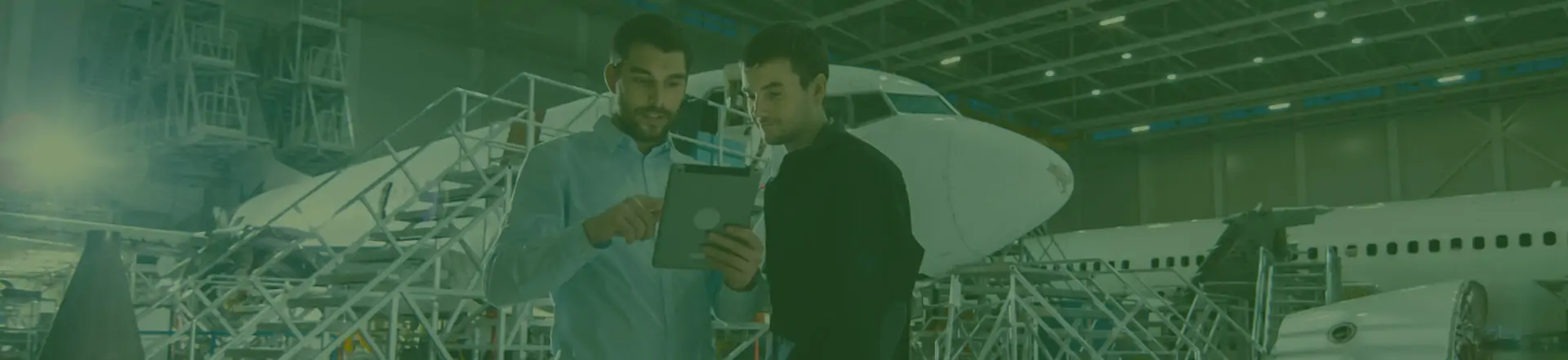
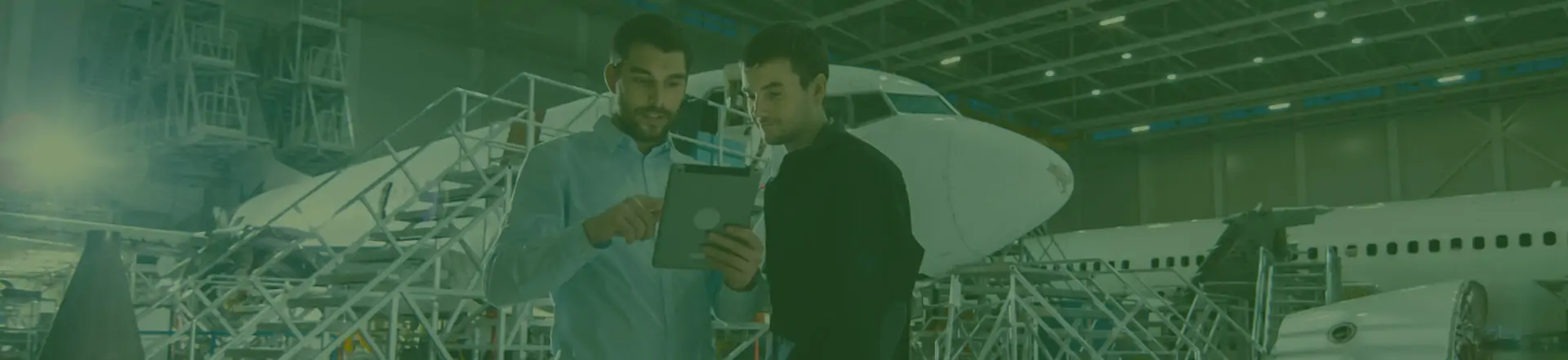
Improve your work order management processes with automated scheduling of recurring and non-recurring tasks.



Managers can schedule recurring and non-recurring work-orders to completely automate maintenance related tasks, while also improving quality and compliance with our work order software
A work order management system is a management system, which uses work order management software. This software enables the maintenance management of organizations to track and manage work order queries and information effectively through a single data dashboard. Work order software lets you update and log the information in real-time and includes work order creation, updating of service requests, and tracking the work order process all the way to completion covering multi-tenant enterprises.
When you create a work order, you select an asset, a worker to assign the task to, and even a specified location. You may even select the parts needed from the inventory for the task, depending on how specific the work order is needed to be. You may also put in the expected cost. Now when the worker starts the job, he knows exactly what he has to do and since you have a track on every move from the start to the end of the task, you know when he starts, where he will do the task, how much should have been the cost and how much the cost really turned out to be, and what all from the inventory was used.
In order to maintain effective word order tracking and management, you can start with digitizing your process and employing and implementing a CMMS which includes work order software for contractors as well as internal maintenance teams. This automates the process and helps you keep track of work orders seamlessly.
Work orders contain information about tasks and outline processes for completing those tasks. They include details on who assigned the task, who is authorizing the task, scope of the task, where the task is to be done, who the task is assigned to, and task expectations. Work orders can also include instructions on how to do the task and details like deadlines and task priority, and whether it can be deferred. They contain bills of everything charged in the duration of the task and may also contain quality checks by supervisors.
Yes, a work order is a legally binding contractual document between a purchaser and a contractor, which makes expectations clear and plays an important role in auditing.
However, in the context of CMMS, a work order is simply an internal task assignment used to keep track of tasks and jobs assigned to different workers to check timely action taken and completion of tasks.
Work orders can be utilized for different purposes since they can be used whenever a task needs to be completed and tracked using maintenance work order forms. Maintenance work orders have to do with maintenance services for equipment and parts and tasks and processes related to maintenance.
You can manage your maintenance work orders effectively using a Maintenance Work Order software which should be a feature in your CMMS.
Production work orders track labor and material costs and the whole manufacturing process. They account for bills of materials and routing and give visibility to the work in process and inventory. These work orders also contain details like estimated cost and actual cost, stock locations, assigned by whom and for whom, and identification of project. Implementing a manufacturing work order software lets you automate the process and minimizes human error in logging down details.
The purpose of a work order is to keep track of work done and to streamline workflow and maintain accountability. Work orders enable management to keep an eye on what is happening and give visibility to the process hence drives efficiency in the management process.
The basic difference between work orders and purchase orders is that work orders are for tasks to be completed while purchase orders are for the purchase of materials or services from outside vendors.
A work order process is an organized and methodical way in which new jobs and tasks assigned move through various operational bases. Starting from the manager, who creates a work order form, then worker/technician is notified, when he completes the assigned job and fill the form, it is updated in the real-time and manager and supervisor can accept or reject the work order. A work order process is like a map and work order software enables you to make the process faster and more efficient with fewer hurdles along the way.
For example, if you are in property management and you have implemented a work order software for property management, streamlining your process will be so much easier.
Work orders are important so that management can keep track of the process and know exactly when which task is being done. This way the management knows who is accountable for what and can also bring organization to the way jobs are done. Work orders are also important because companies have to follow industry SOPs and also have checks for quality and compliance.
Employing and implementing a work order software makes sure all your tasks and data are recorded and everything is accounted for so that it is easier to cater to rules and regulations.
A work order is a document, which is a legally binding agreement between a contractor and a purchaser.
However, when we are talking about a CMMS, a work order is simply an internal task order which guides workers on their task and tracks the work done to improve the efficiency of workflow and hence gets more work done.