31 Aug

Office cleaning checklist helps you in keeping your office clean and organized. Offices should have an environment that supports productivity and growth and avoid messy appearances. You must ensure that your office has a healthy and enjoyable environment so that your employees are always encouraged and have high morales.
In order to do this, you must enforce regular office cleaning. You can hire an in-house team for this job, but you can also involve professionals in handling these maintenance tasks. However, if you are planning to create a cleaning schedule for your office, you can always use an office cleaning checklist. These checklists allow you to closely inspect all areas of your office without leaving any area unattended.
Daily Tasks
Office Desks and Cubicles
This is where your workers sit and work daily. You must make sure that the office desks, cubicles, and worktables are clean and neat and fr doing so here are somethings that you must inspect:
- Clean all the computer screens and ensure the dusting of keyboards.
- Ensure recycling of paper and empty all trashcans.
- Vacuum all the area and floors around and do not forget the areas under tables and desks.
- Clean every window.
- Make sure all the surfaces are disinfected, especially where people touch, such as lamps, phones, keyboards, copiers, fax machines, staplers, and more.
- Dust all shelves, desks, and other surfaces.
Office Reception and Waiting Areas
If your office has a front area where guests are usually seated to wait, you must ensure that it is always clean and tidy. It represents how organized your office is and helps to maintain a perfect first impression for all newcomers. Make sure to follow these cleaning steps:
- Make sure the welcome desk is cleaned and organized.
- Dust all surfaces, waiting room seats, and tables.
- Empty all recycle bins and trashcans.
- Make sure all water cups and coolers are replenished. Also, ensure the water cooler has water all the time.
- Organize all magazines and books that are placed on the table for visitors.
- Make sure the coffee machine is clean.
- Dust and clean all windows, doors, and other surfaces that are instantly visible to the visitors upon their arrival.
- Do not forget to disinfect all surfaces that people touch, such as TV screens, call bells and buttons, lamps, phones, etc.
- If your office has a carpet in the reception or waiting area, make sure it is well cleaned
Conference Rooms
- Make sure all vertical surfaces of tables, chairs, file cabinets, desks, and other furniture are dusted.
- Check the carpet; it must be vacuumed.
- Ensure all hard surface flows are damp mopped, especially beneath furniture and along edges.
- If necessary, buff all hard floors.
Restrooms or Bathrooms
- Refill hand soap, toilet paper, and paper towels.
- Disinfect urinals and toilets.
- Clean all mirrors glass, and windows.
- Disinfect all surfaces in bathrooms, including towels, hand dryer accessories, and entry handles.
- Make sure all divisions are cleaned, and watermarks are ejected.
- Mop flooring and tiles.
Pantry or Kitchen
- Empty all trashcans and place new garbage bags.
- Ensure all chairs, tables, sinks, and counters are well wiped.
- Clean all kitchen appliances, coffee makers, and microwave oven.
- Refill hand soap, dishwashing liquid, and kitchen towels.
- Mop all kitchen floors.
Outside Area of Office
If your office has an exterior, you must invest some time in cleaning and maintaining it. As the exterior also influences people’s thought about your office and its management. These steps can help you doing so:
- Sweep away any debris, branches, or leaves that are near your entry door or on the sidewalk.
- Ensure all welcome mats are in their places and clean.
- Check all glass doors and windows. They must be wiped and cleaned. Make sure there are no streak marks.
- Empty all trashcans placed outside your office.
- Look for pests or smells. Eliminate if you see any.
- Trim all bushes or branches that are blocking the entryway, doors, or sidewalks.
- Ensure the parking lots are hazard free and clean.
Weekly Tasks
Here are some tasks that you should do weekly to ensure that your office is well cleaned and organized:
- Polishing all hard floor surfaces.
- Cleaning all exterior glass surfaces.
- Deep clean and sanitize kitchen appliances, microwaves, and refrigerators.
- Disinfect telephones and consoles.
- Vacuum carpets and mats.
- Scrub tiles and sinks in the kitchen area and restrooms.
Monthly Tasks
Monthly office cleaning tasks must be performed every four to six weeks.
- Vacuum all furniture and vents.
- Clean the cover of windows.
- Disinfect and dust places that are hard to reach, such as ceiling fams, cabinets installed at high points, or windows, etc.
- Polish the wooden furniture and all hardwood surfaces.
- Declutter and organize all drawers in your office, including wardrobes. Discard all useless files and papers.
Full Office Cleaning – A Detailed Checklist
Floors
- Machine scrubbing, rinsing, and applying a new finish to all of your office’s hard surface flooring. Do not forget the corners and edges.
- Extracting all carpeting, especially along edges and in corners.
Offices
- Damp wipe all horizontal and vertical surfaces thoroughly, including files, desks, telephones, chairs, tables, and windowsills.
- Dust all doorframes, air diffusers, and light fixtures.
- Wash all trash cans using a disinfectant.
Restrooms
- Sanitize and scour all showers, urinals, toilets, and basins from everywhere.
- Make sure all bright work is polished. Remove all mineral and lime deposits.
- Check if all partitions are washed with disinfectant.
- Wash trash bins using a disinfectant.
Use Of CMMS For Office Cleaning
A CMMS allows you to track information regarding cleaning, maintenance, or inspection planning in your organization. It helps you to keep your teams updated and well informed about all completed and on-going tasks. Using a CMMS increases profitability via making better use of available resources. As a result, downtime and operating costs are reduced.
One major benefit of a CMMS is that it provides you with error-free insights into all things that are happening in your company. You can generate automated reports that you can get and review on a regular schedule. You can also receive detailed reports if you need to understand a certain operation more closely and clearly.
- A CMMS helps you in digitizing your office cleaning checklist
- It offers a scheduling facility for planned preventive maintenance management on capital assets.
- It allows users to track essential information regarding inspection, cleaning, or maintenance planning. As a result, operating systems keep operating efficiently.
- It enables you to use your resources more efficiently. In addition, it helps to decrease downtime and operating costs.
- CMMS supports organized operations of facilities because of their regular checks for maintenance.



Ecodocs